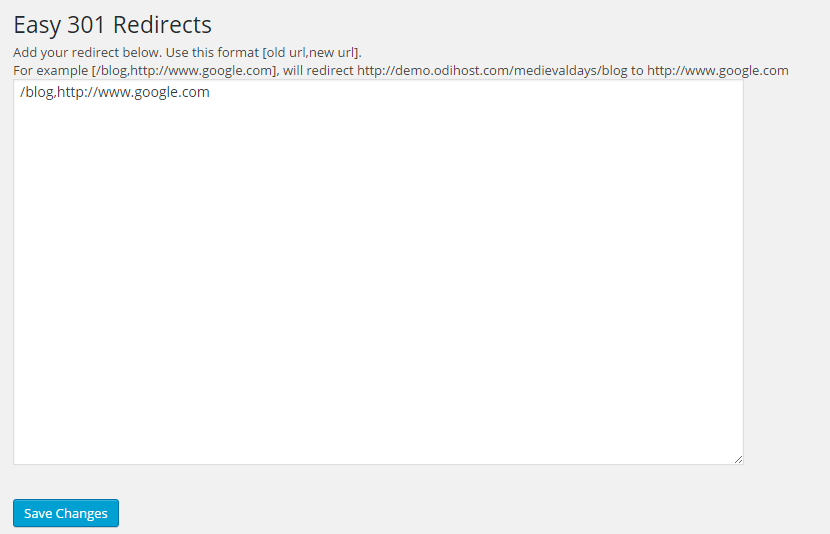Easy 301 Redirects provides an easy method of redirecting requests to another page on your site or elsewhere on the web. This is useful when you are migrating sites and can not preserve the url and want to redirect it safely to another page. With 301 redirect, it will pass your backlink score to the new page which is good for SEO. You can add the destination url when you edit/add a page/post and then through Settings > Easy 301 Redirects Creator you will get a list of 301 redirect setting which you can save in Settings > Easy 301 Redirects
How to install
- Upload Easy 301 Redirects to the /wp-content/plugins/ directory
- Activate the plugin through the ‘Plugins’ menu in WordPress
- Add redirects on the Settings > Easy 301 Redirects. Use this format [old url,new url]. <br/>For example [/blog,http://www.google.com], will redirect yourdomain.com/blog to http://www.google.com